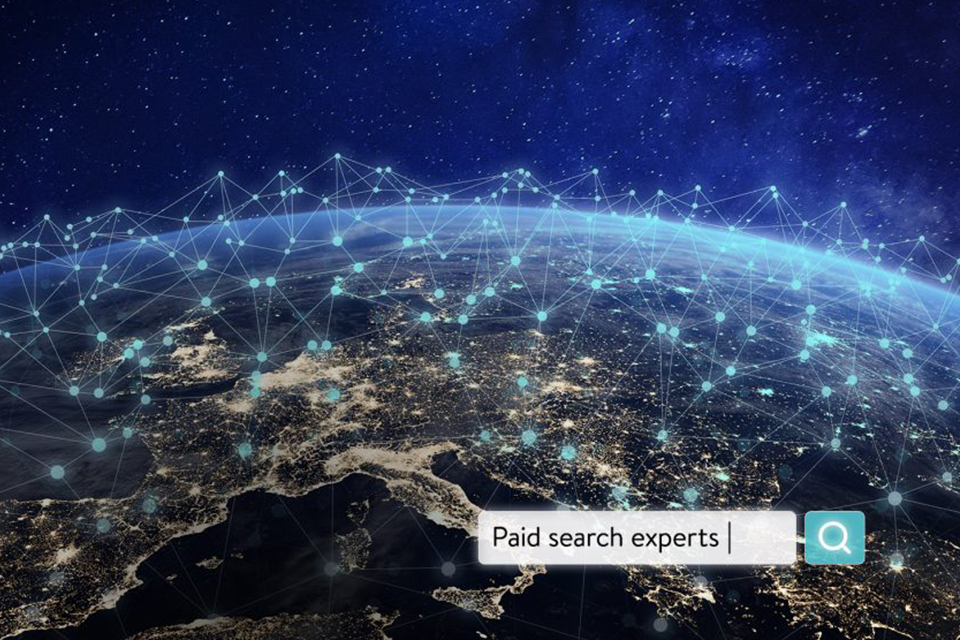The secret sauce of successful paid digital marketing
By Steve Plimmer, ESV Digital
Marketing as a whole has some core prerequisites to be successful (measurable goals, a united and clear message to convey, smart budgeting). Paid Digital Marketing is no different but a unique strength of the digital space is a central factor in making all forms of digital advertising work. It’s not keywords, it’s not bids, it’s not directly being able to track and attribute conversions – for the latter, many advertisers don’t care about conversions so much. It is audiences.
Audience tracking, targeting and managing is Paid Digital Marketing’s secret sauce
There are certainly those who may claim the website is the real common denominator but you can have the best website in the world; if the users visiting it are low quality (poor intent, the wrong type of user in any way) it can’t get you results.
It is true that below-par websites will generally perform poorly but they’ll perform far above their fighting weight with good audience strategy.
Many advertisers are starting to get to grips with this fact, as PPC Keywords get diluted and many forms of control on search, shopping and display recede, because the biggest remaining lever of control (and insight) that seems to be surviving all this change is audiences.
What do we mean by audiences?
When speaking about audiences, I’m referring to literally any aspect of a user’s profile or behaviour that can be categorised, measured and targeted. This can include:
- Location
- Device
- New or returning visitor
- Prospective or returning customer
- Engagement behaviour with the site or ads (e.g. video ads)
- Age
- Gender
- Life stage/event
- Content topics of interest
- Occupation
This is by no means an exhaustive list and these are all beyond the basic audience segment of those who search on a search engine and self-select to be an audience member of “people who searched for product x.”
Many of these have long been used by Facebook advertisers or on LinkedIn but now marketers have a host of powerful options on both Google and Bing Ads plus other Display networks.
Uses
What is the value and what are the potential applications for all these audiences? Before anything else, you need to look at the data you have pertaining to these audience types. Without this we cannot know if it’s salient to even do anything with age groups, for instance. Maybe all ages convert about the same rate. And don’t forget to review how they may impact your CLV (Customer Lifetime Value).
To gather data about audiences that are not sourced internally, you can sometimes just run a report with these segments – normally the most generic user properties, like demographics or location – but for the more advanced and granular audience types, you may be able to add those audiences as “observed” audiences for a time to gather data. Google Ads is a great example of this. Once you have allowed time to pass and the data to accumulate, you may be surprised by some audience correlations and conversions on your site.
Once you have an idea of where performance opportunities lie, you can then decide how to segment targeting, auto-bidding and messaging to address them.
Not all audience uses must be hard-data-led, however. They can also be used simply to segment messaging. Decide what USP of your offering will ring bells with a certain audience (or layered audience) but also position the brand and set an appropriate call-to-action, imagery etc. In addition, you can identify your core target audience per your business plan and shape your strategy, in part, that way. If nothing else, it’s a good way to focus your budget on the user profiles through which you fundamentally want to gain market share.
You can leverage your CRM data to segment existing customers in a limitless number of ways and target them (subject to audience size) in PPC and Facebook/Instagram.
An extra bonus of the latter is that some platforms can take your audience and make look-a-like audiences to expand your penetration of people similar to those who convert on your site. You can take this further by buying email address lists of curated people and upload them as customer match lists.
Conclusion
When you come to choosing digital marketing platforms to use, ask yourself (and the platform in question) what audience targeting features it offers. Then ensure audience segmenting, messaging and management is core to your digital marketing strategy. This may involve many internal stakeholders and partners to do it right (web development, app development, data warehouses, data analysis, CRM teams and so on) but without making efforts to leverage audiences your competitors are going to eventually eat your lunch.
For more information about ESV Digital’s search marketing strategy, get in touch. You can also follow us on Twitter and Facebook for the latest updates.