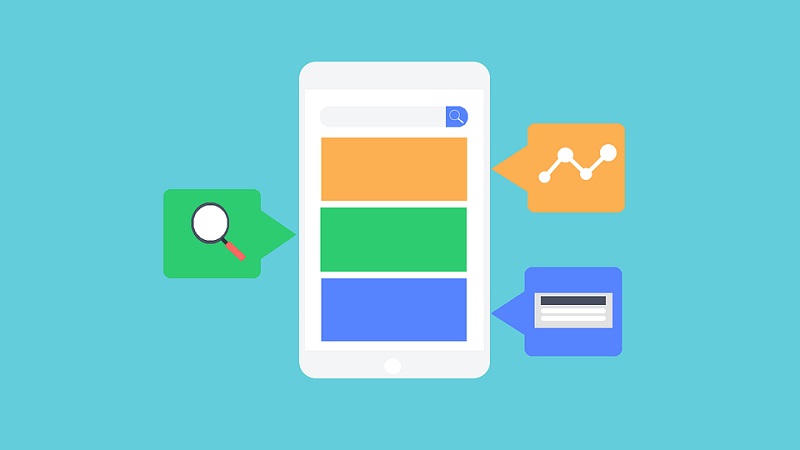How to succeed with marketing in a post-pandemic world
The last few months have been tough for businesses; logistical struggles and diminished customer purchase power have seen businesses of all sizes, and across a majority of sectors, feel the financial pinch. In these types of situations, many businesses turn to cut backs in marketing budgets in order to alleviate financial strain, but it’s often great digital marketing strategy which can help to deliver an upturn in business during difficult periods.
Here Chris Attewell, CEO of leading digital agency Search Laboratory, argues why now is not the time to step back on marketing activity and offers expert advice for businesses looking to achieve success in a post-pandemic world through cohesive digital strategy…
- Know when to press ‘Go’
With things seemingly much more normal in day to day life, a mistake brands need to avoid making right now is to switch their marketing activity on. Despite shops, restaurants and even offices opening back up, the customer journey in many sectors is still far from ‘normal’.
Knowing when to resume activity can be the difference between making and losing money. Too soon, budget is used with little results; too late, and you miss out on the initial flurry.
Monitoring search impressions via Google Search Console is the quickest way to gauge when your industry is beginning to pick up, as it indicates rising interest in your products. However, as you can expect impressions to fluctuate daily, comparing the average number of daily impressions of the last three days compared to the last ten and twenty-one days will show if there is an upwards trend.
2. Segment your pixel audiences and CRM lists
The pandemic has resulted in a lengthened sales cycle, meaning consumers are spending more time in the research phase and delaying purchasing. If you were tracking users who engaged with your website before or during the pandemic, use this time to segment them and know what messages you want them to see ready for when the market picks back up.
As lookalike and similar audiences are based on recent data, these lists may be skewed due to a different sales cycle during the pandemic. Instead, segment your pixel audiences or CRM lists to create user groups before and during lockdown and test the difference to identify different audience groups; you can then tailor the messages shown to each group for better performance.
3. Build an online local presence
Although travel restrictions within the UK have been lifted, many consumers are choosing to stay closer to home when it comes to eating out, shopping and undergoing leisure activities. For businesses where customers are required to go instore to complete their purchase, consider narrowing down the geo-targeting for paid campaigns to avoid wasting budget, and use this time to build a strong local SEO presence. Creating or updating your Google My Business listing(s) and getting listed in important local directories can help to boost your online presence for location-based searches, helping to drive more footfall as restrictions ease.
4. Create ‘soft’ conversions
While many businesses are already be seeing an uplift in web traffic and sales already, a return to pre-pandemic levels of sales may be slow. Adjust your expectations and set ‘soft’ conversions based on the current needs of your audience. Doing this allows you to measure success in a climate where customers are not buying as much or as often, and means you can still capture valuable data to inform your digital strategy. Consider how you can provide genuinely useful and engaging content that matches the needs of your customers and can be used to capture data and soft conversions – such as downloadable guides or webinars.
5. Optimise for long-term results
The immediate future is uncertain, so use this time to focus on improving your long-term success. Ensuring your website is SEO ready now will help to drive organic traffic in the long run. Review your website architecture and speed, and current content and identify where and how you can improve technical elements of the site, and where you can improve or create content to make the site more relevant for your audience’s search queries and needs.
6. Fine tune your Google Analytics
Google Analytics is a valuable tool which can be used to understand who your customers are, how they are finding you, and what they want from your business. Now is a great time to set up Google Analytics, if you haven’t already, to track customer behaviour and use these insights to develop an effective marketing strategy. Review the metrics you track – do they correlate to your current business goals? Ensure tagging and tracking is set up so you have access to all the data required to make informed business decisions moving forward.
7. Join up your offline and online data
Tying up online behaviour (how a user interacts with your business online) with offline behaviour (such ringing up a sales person, attending an event, shopping in-store) helps you to see how your online marketing activity leads to new customer acquisition and vice versa – insights which will help to shape an effective marketing strategy. If you have a CRM system, link it up with Google Analytics so you can track how users behave across the full user journey. Whatever the unique behaviours of your customers are, finding and measuring highly engaged users that have a higher rate of conversion is a relevant way of measuring successful sessions if sales are lower than they usually would be.
For more help with your marketing, download our whitepaper: https://www.searchlaboratory.com/downloads/kick-starting-your-marketing-in-a-post-pandemic-world-whitepaper/